
Administering ARCHIVE Learning Path
What You Will Learn in the Administering ARCHIVE Learning Path (scroll down to start an individual course):
|
Email Retention
Administering ARCHIVE
Storage Management
|
Configure Ongoing Archive
End User Access
|
Configure Retention
Maintain ARCHIVE
|
IMPORTANT: This Learning Path includes instructions for actions that may be unnecessary depending on your system setup. In these instances, you may skip these lessons entirely or review them for informational purposes.

Administering ARCHIVE - Email Retention
Learning about Email Retention in ARCHIVE
Not currently available
20 min

Administering ARCHIVE - ARCHIVE
Learning about Administering ARCHIVE
Not currently available
10 min

Administering ARCHIVE - Storage Management
Learning about Storage Management in ARCHIVE
Not currently available
42 min

Administering ARCHIVE - Configure Ongoing Archiving
Learn about Configuring Email Policies & Configuring Ongoing Archiving Jobs in the Admin Interface of ARCHIVE
Not currently available
1 hr 21 min

Administering ARCHIVE - End User Access
Learning about End User Access in ARCHIVE
Not currently available
36 min

Administering ARCHIVE - Configure Retention
Learning about Configuring Retention in ARCHIVE
Not currently available
25 min
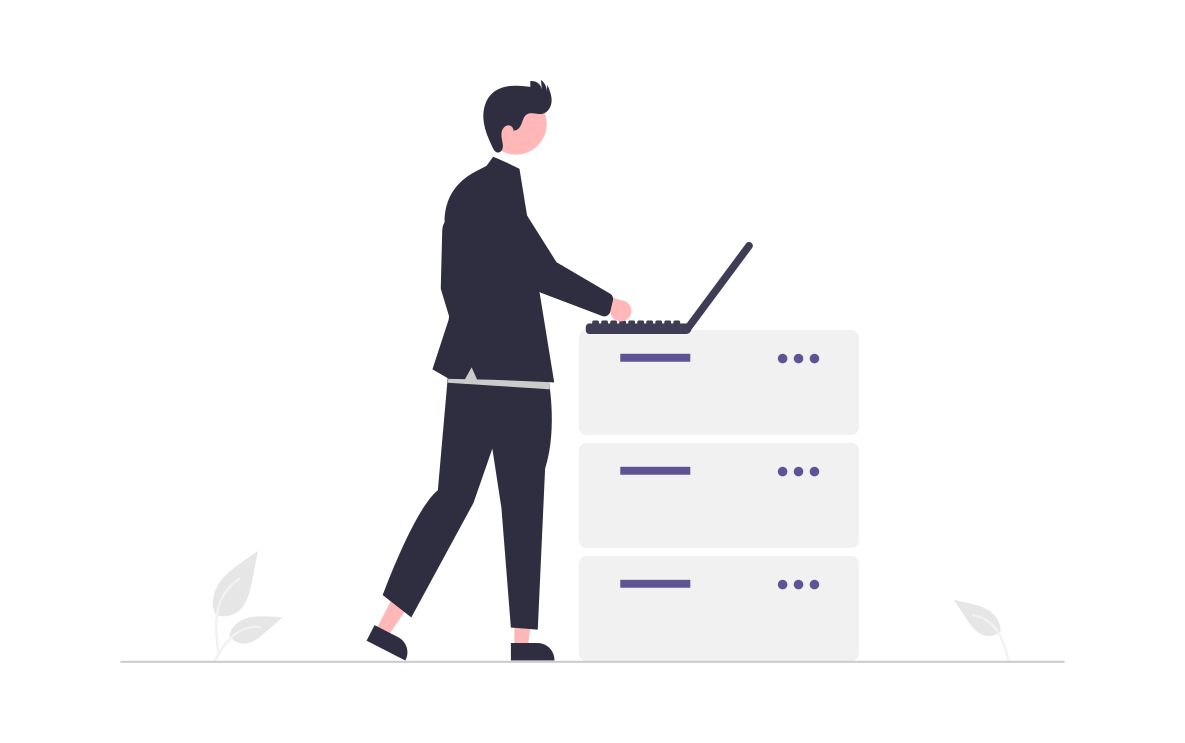
Administering ARCHIVE - Maintain ARCHIVE
Learning about Maintaining ARCHIVE
Not currently available
36 min
